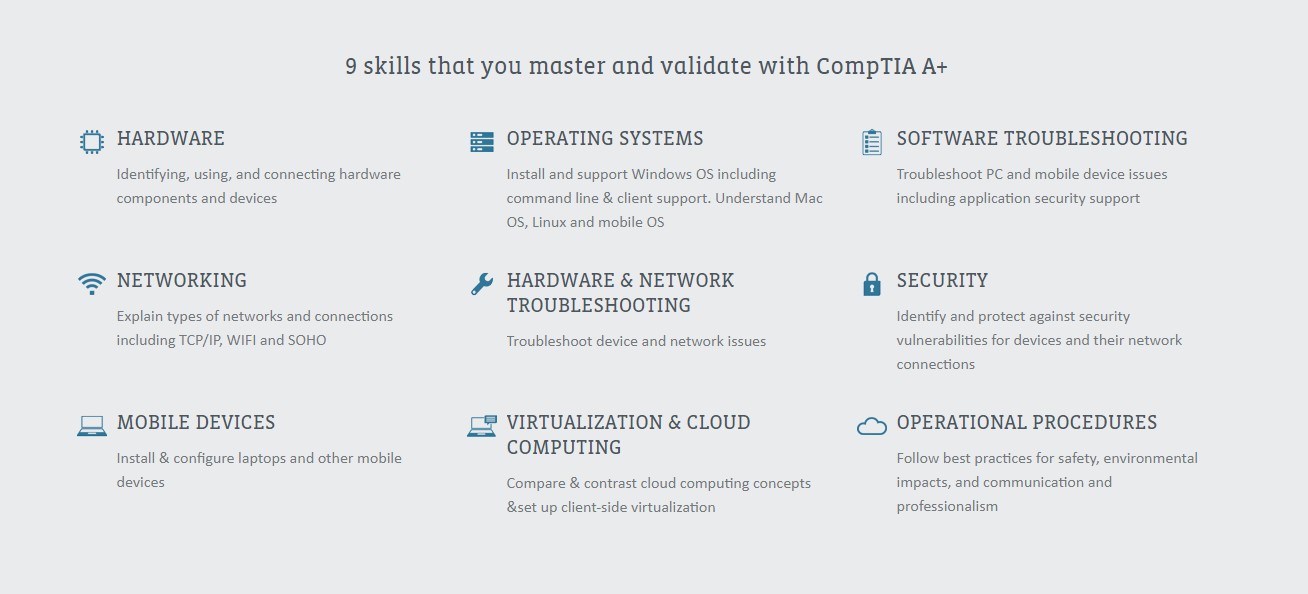IT specialist basic training (based on CompTIA A+)
“My computer is not working, but as soon as someone from the IT department comes, everything works. Sometimes they don’t even have to do anything!”
If you’d like to be that IT professional who solves all of your colleagues’ computer problems (and is sure to earn a few smiley faces and maybe some chocolate in return, in addition to your salary), CompTIA A+ training is a good place to start. It gives you the skills to start working in IT support.
Training duration: The total volume of training is 80 academic hours, all of which are hours of classroom and practical work (10 days).
Target audience: The training is intended for anyone who has no prior IT training but wishes to become an IT specialist. The training is well suited for retraining.
Prerequisites: User-level computer skills and general knowledge of computer hardware, software, and computer networks. English language skills (CompTIA training materials are in English).
Contents of this training
The CompTIA A+ course prepares technical support professionals who can find solutions to problems. IT support is no longer just computer repair, but much more. CompTIA A+ training provides basic knowledge and skills in the following topics: hardware usage and connectivity (including laptops and other mobile devices), operating systems and their management, software troubleshooting, networking and connectivity, hardware and server troubleshooting, security, and cloud technology implementation.
CompTIA A+ is the industry standard for establishing a career in IT and the preferred qualifying credential for technical support and IT operational roles. It is about much more than PC repair. Candidates are better prepared to troubleshoot, and problem solve, and technicians better understand a wide variety of issues ranging from networking and operating systems to mobile devices and security. A+ supports the ability to connect users to the data they need to do their jobs regardless of the devices being used. CompTIA A+ certified professionals are proven problem solvers. They support today’s core technologies from security to cloud to data management and more. CompTIA A+ is the industry standard for launching IT careers into today’s digital world.
Course structure:
Day One
- Welcome and Course Introduction
- Identify Common Operating Systems
- Troubleshooting Methodology
- Use Windows Features and Tools
- Manage Files in Windows
- Manage Disks in Windows
- Manage Devices in Windows
Day Two
- Use Appropriate Safety Procedures
- PC Components
- Common Connection Interfaces
- Install Peripheral Devices
- Install and Configure Display Devices
- Troubleshoot Display Devices
- Install and Configure Multimedia Devices
- Install System Memory
Day Three
- Install and Configure Mass Storage Devices
- Install and Configure Removable Storage
- Configure RAID
- Troubleshoot Storage Devices
- Install and Upgrade CPUs
- Configure and Update BIOS/UEFI
- Install Power Supplies
- Troubleshoot Internal System Components
- Configure a Custom PC
Day Four
- Configure and Use Linux
- Configure and Use macOS
- Install and Upgrade Operating Systems
- Maintain OSs
- Install and Manage Windows Applications
- Manage Windows Performance
- Troubleshoot Windows
Day Five
- Wired Networks
- Network Hardware Devices
- Wireless Networks
- Internet Connection Types
- Network Configuration Concepts
- Network Services
- Configure Network Connection Settings
- Install and Configure SOHO Networks
Day Six
- Configure SOHO Network Security
- Configure Remote Access
- Troubleshoot Network Connections
- Install and Configure IoT Devices
- Manage Users
- Configure Shared Resources
- Configure Active Directory Accounts and Policies
Day Seven
- Configure Client-Side Virtualization
- Cloud Computing Concepts
- Logical Security Concepts
- Threats and Vulnerabilities
- Physical Security Measures
- Implement Security Best Practices
- Implement Data Protection Policies
- Protect Data During Incident Response
- Detect, Remove, and Prevent Malware
- Troubleshoot Common Workstation Security Issues
Day Eight
- Use Laptop Features
- Install and Configure Laptop Hardware
- Troubleshoot Common Laptop Issues
- Mobile Device Types
- Connect and Configure Mobile Device Accessories
- Configure Mobile Device Network Connectivity
- Support Mobile Apps
- Secure Mobile Devices
- Troubleshoot Mobile Device Issues
Day Nine
- Maintain Laser Printers
- Maintain Inkjet Printers
- Maintain Impact, Thermal, and 3D Printers
- Install and Configure Printers
- Troubleshoot Print Device Issues
- Install and Configure Imaging Devices
Day Ten
- Environmental Impacts and Controls
- Create and Maintain Documentation
- Use Basic Change Management Best Practices
- Implement Disaster Prevention and Recovery Methods
- Basic Scripting Concepts
- Professionalism and Communication
Purpose of training
The aim of the training is to provide general in-depth knowledge and skills for working as an IT specialist. In addition to acquiring theoretical knowledge, various practical exercises are performed in the class during the training, which give the participants the opportunity to familiarize themselves with computer and network hardware. The training provides an overview of computer hardware, software (operating systems and office software), computer networks. In addition to the knowledge of occupational safety, professional etiquette and IT problem management models necessary for an IT specialist.
Learning outcomes
Upon successful completion of the training, the participant:
- has acquired the basic skills of an IT specialist;
- knows how to configure the main operating systems (Windows, Mac, Linux, Chrome OS, Android, iOS);
- copes with the provision of support for core IT services;
- can provide support in case of IT infrastructure and network problems;
- knows the basic ways of configuring the hardware of computers and mobile devices;
- knows basic backup and data recovery techniques.
Training completion requirements: The achievement of learning outcomes will be assessed through independent practical work. At the end of the training, the training center issues a certificate or a document of participation to those who have completed the training. A certificate will be issued if the participant has completed at least 80% of the training curriculum and met other requirements specified in the training plan (e.g., exam, assessment, practical work, etc.). A document of participation will be issued to individuals who have attended the supplementary training or if the achievement of learning outcomes was not assessed during the training, or if the individual did not achieve all the required learning outcomes to complete the curriculum.
Training price includes:
- the training center provides a prepared workstation with the necessary hardware and software in the classroom. For participants attending the training in the online environment, remote access to the required software is provided if needed;
- official CompTIA study materials;
- the training is delivered by an instructor who holds at least level 5 of an adult educator qualification and has relevant work experience in the respective field;
- opportunity to receive post-training consultation from the instructor via email regarding the topics covered during the training.
We also offer:
- free repeat training if you feel that any skill needs further improvement or if you had to interrupt the training due to reasons beyond your control;
- hot beverages with cookies;
- lunch on each training day;
- free parking (please register your parking with our office manager upon arrival for the training on each training day).
Continuing Education Curriculum Group: Database and Network Design and Management (0612 ISCED)
Trainer
-
 Peep Võrno
Peep Võrno